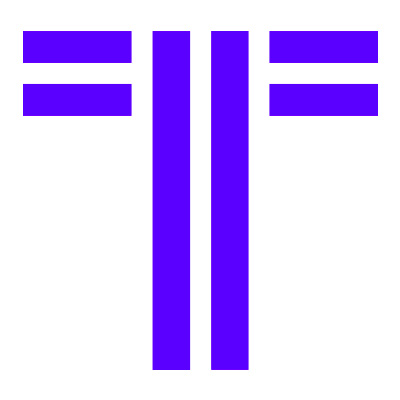Making dates easier: New date input format choices

When we first created Timetoast, our goal was to make it as intuitive and easy to use as we could, making it simple to create beautiful, interactive timelines on the web.
While our timeline maker already makes it easy to add events and input dates, we believe there's always room for improvement. We all have our unique preferences and we knew we could make inputting dates even easier for more people.
Listening to user feedback
Through your valuable feedback and our user testing, we discovered that many of you have different preferences for reading and entering dates, and for some, this made making a timeline a little harder than it needed to be. Whether you prefer the day-first format, the month-first format, or the year-first format, we've got you covered.
New date input formats
We’re excited to introduce a new feature that allows you to select the date input format that makes the most sense to you. On your preferences page, you can now choose from the following formats:
- MM-DD-YYYY
- DD-MM-YYYY
- YYYY-MM-DD
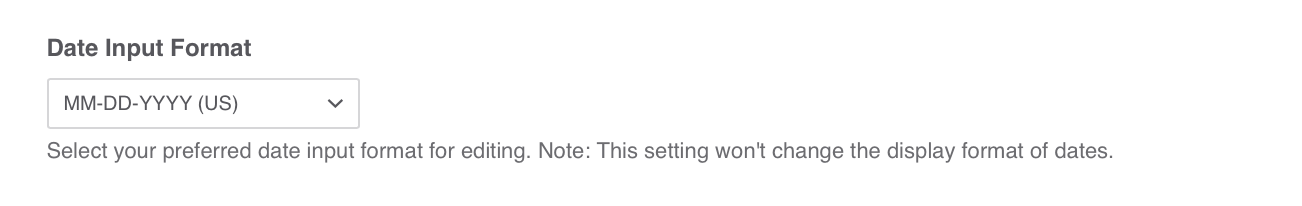
Once you set your preference, the date input fields in the timeline editor will adjust to match your chosen format. For example, if you select DD-MM-YYYY, the event editor will display date input fields in the day-month-year order.
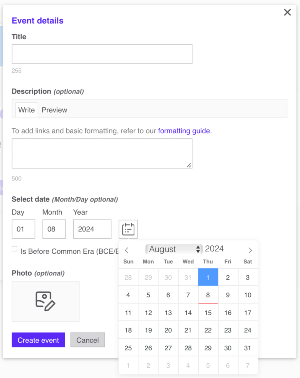
Enhanced calendar feature
In addition to customizable date input formats, we’ve also added a new calendar option. Clicking the calendar icon next to the date input fields will open a pop-up calendar, making it quicker and easier to select dates accurately.
Improving your experience
We hope that these updates will make adding dates to your timelines even more efficient and enjoyable. For more detailed information about managing timeline dates and timespans, please visit our Help Center article on timeline dates.
Your feedback is important to our continuous improvement. We’re committed to making Timetoast even better for you, and we appreciate all your suggestions and support!