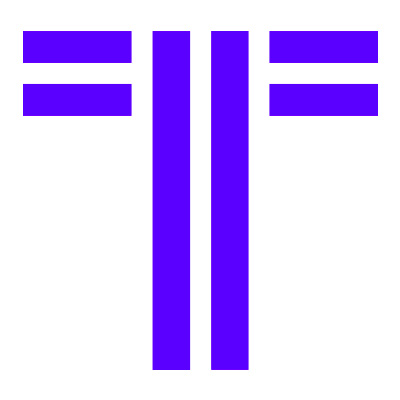Effortless collaboration
As part of our goal to continually improve Timetoast, and based on feedback we've received, we're simplifying the process of working together for our premium account holders.
So what is changing?
When you create a new timeline project, or edit an existing one, you will now have the option to make the project editable by your other account members, or just by yourself.
If a timeline is editable by other account members, it will also be included in their list of timeline projects. If you set it to just editable by you, then it will only show up for you and they won't be able to edit it.
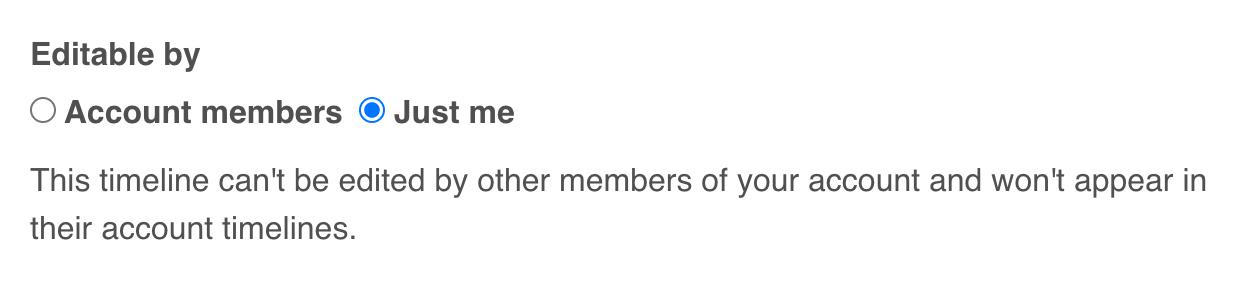
The initial setting of existing projects will depend on whether or not your account currently has more than one account member.
If you don't have additional account members:
This will be the case for most people on our free plan as adding account members is a premium feature.
Your existing projects will be editable by account members you might add in the future. If you don't want that, just switch those projects to only be editable by yourself before adding them.
If you do have additional account members:
Your existing projects, and the existing projects of other members on your account, will default to only be editable by their owner. If you had previously set up access permissions, they will continue to work as they did.
If you're O.K. to let other account members edit your projects, just change them to be editable by account members and they'll appear in their timelines tab too.
In closing...
We're sure this change is going to make working together much more straightforward. Instead of explicitly having to set up access permissions for each project, it's now effortless.
It's important to mention that this feature only affects timeline editing, not the existing timeline publishing feature. If a timeline is published, it can still be viewed by anyone with a link and is viewable on the website.